The Steno Connect App for Zoom will become the exclusive platform for all remote depositions

The Steno Connect App for Zoom is here!
While the original Steno Connect has served us well, we recognize the importance of staying ahead of technological advancements to meet your evolving needs. Our upgraded Steno Connect App offers all the best features from the original platform and new, highly requested features.

Check out the new features our attorneys have been so excited about by seeing them for yourself via our new interactive demo video below.
If you still have questions after going through this quick tutorial, view our FAQ section below.
Try the Interactive Demo
ℹ️ Click on the arrows at the screen's top right-hand corner to maximize the demo viewing experience.
Frequently Asked Questions
Click on the questions below to be taken directly to the corresponding answers, or scroll through to read at your leisure.
- Are my upcoming Steno Connect jobs still happening? What will happen to my depositions after November 1st?
- Can I continue using the old Steno Connect platform?
- Why is the Legacy Steno Connect Platform being discontinued?
- Is exhibit handling the same on the new Steno Connect App?
- Do I need to learn a new platform for the Steno Connect App?
- Do I need to download any software to use the Steno Connect App?
- Can I use the Steno Connect App for all my remote depositions, even if they aren’t booked with Steno?
- Additional Resources
Are my upcoming Steno Connect jobs still happening? What will happen to my depositions after November 1st?
All proceedings booked on the Legacy Steno Connect Platform will remain on that platform if the job date is before November 1, 2024, unless you decide to transition to the Steno Connect App for Zoom sooner.
Any jobs scheduled on the Legacy Steno Connect Platform with a job date on or after November 1, 2024, will automatically transition to the new Steno Connect App for Zoom. Updated links and calendar invites will be provided prior to your proceeding.
Can I continue using the old Steno Connect platform?
You can use the Legacy Steno Connect Platform until the end of October. To ensure a smooth transition, we recommend adding the Steno Connect App to your Zoom account beforehand and viewing our Interactive Demo Video at the top of the page.
Click here for detailed instructions on adding the app to your Zoom account. If you do not transition before November 1, 2024, our team will automatically update your booked jobs to the new Steno Connect App for Zoom.
Why is the Legacy Steno Connect Platform being discontinued?
The Steno Connect software is not being discontinued; it has been upgraded to a new Zoom app. This evolution incorporates client feedback to enhance exhibit sharing and other functionalities within Zoom’s reliable video conferencing environment.
Is exhibit handling the same on the new Steno Connect App?
Yes, the core functions of uploading, marking, presenting, and annotating exhibits on the Steno Connect App remain the same as on the Legacy Steno Connect Platform. Additionally, we’ve introduced features like:
- Sorting exhibits by date, name, or status
- Renaming and deleting marked exhibits
- Rotating exhibits to correct orientation
- Pre-uploading exhibits via your Firm Dashboard
Do I need to learn a new platform for the Steno Connect App?
No additional training is required. The Steno Connect App mirrors the Legacy Steno Connect Platform, providing a familiar user experience. To explore new features, view our Interactive Demo Video at the top of the page.
If you are unfamiliar with Zoom, we recommend reviewing Zoom’s Getting Started For New Users guide.
Do I need to download any software to use the Steno Connect App?
No software download is necessary. The Steno Connect App is a Zoom app that integrates with your Zoom account and is not installed directly onto your computer.
Simply add the app to your Zoom account to use it on any laptop or desktop device. For detailed instructions, see our article on How to Install and Use the App.
Can I use the Steno Connect App for all my remote depositions, even if they aren’t booked with Steno?
The Steno Connect App can be opened in Zoom at any time. However, if you attempt to use it outside of a Steno Zoom meeting, it will display an error message like the one below. The app's exhibit handling software is linked to our secure storage system and requires a Steno Job ID.

For more information about our security measures, please visit our Trust Center.