Occasionally, users may not see the Apps button in their Zoom interface, which is required to launch the Steno Connect for Zoom app during depositions. If the Apps button is missing from your Zoom toolbar, follow these steps to enable it through your Zoom account settings:
Step 1: Access Zoom Account Settings
- Log into your Zoom account and navigate to your profile: zoom.us/profile
- Navigate to Settings in the left-hand menu

- Click on the Zoom Apps tab in the top navigation bar

Step 2: Enable Zoom Apps Quick Launch Button
- Locate the setting labeled Zoom Apps Quick Launch Button
- Toggle this setting to ON

Note: If you see "Locked by Admin" next to this setting, you cannot make this change yourself. Contact your Zoom administrator to have this feature enabled at the organizational level. Learn more here.
Step 3: Verify the Apps Button Appears
- Return to your Zoom desktop client or web interface
- The Apps button should now be visible in your Zoom toolbar

- Now you can click the Apps button to access and launch the Steno Connect for Zoom app
Security Information
If you cannot change the Zoom Apps Quick Launch setting because it shows "Locked by Admin," your organization has restricted this feature through security policies. You'll need to contact your IT or Zoom Administrator for assistance enabling this functionality.
When speaking with your administrator, sharing the following security information about Steno Connect for Zoom can help facilitate the approval process:
- SOC 2 Type II Certified - Demonstrating robust security controls and data protection
- HIPAA Compliant - Meeting healthcare privacy and security requirements for sensitive legal proceedings
- Official Zoom Marketplace App: The Steno Connect for Zoom is an officially approved application available in the Zoom App Marketplace, having undergone Zoom's rigorous security review process.
Additional Resources:
- For comprehensive security documentation, compliance certificates, and technical specifications, visit trust.steno.com
- Administrators can reference Zoom's app listing and approval process documentation for more information about security requirements