Firm admins have special permissions within your organization. To locate your firm admin(s):
- Log into your Firm Dashboard
- Click your name in the upper right corner of the navigation bar
- In the expanded menu, look for the "Firm Info" section
- Click "Firm Admin"
- You will see a list of all firm admins

Troubleshooting
- If you need additional support, contact concierge@steno.com
- For more information about firm admin roles and responsibilities, check out this article Understanding the Firm Admin Role.