Watch this video to learn how to annotate exhibits during remote depositions hosted on Zoom.
Have you scheduled an upcoming Zoom deposition with us? If you have exhibits you will be presenting during your proceeding, check out the video below for a quick step-by-step guide on how to annotate exhibits, save annotations, and where to send those annotated exhibits once your deposition has concluded.