A reference guide to the Equipment Kits Steno may provide for in-person videography jobs when requested by clients.
Table of Contents
Steno's Equipment Kits
In rare cases, Steno may loan you an equipment kit for a job when requested by the client. This kit is designed to accommodate complex hybrid depositions, and it is not a substitution for your standard in-person or hybrid deposition videography gear.
Steno will let you know in advance if a client has requested our kit for a deposition you are booked on. The information below is intended to give you a tutorial on using the equipment in the kit should you receive one for a job you are booked on.
Not all jobs require a kit, and Steno will only send one if needed.
Equipment Prep
Steno’s equipment kits typically include:
- Conference speaker system
- Webcam
- Video conferencing device(s), such as a tablet
Kits will contain one of the following speaker systems:
Upon receiving a kit, confirm that all components are included based on the list below. Steno will include extra dongles and cables to ensure you can utilize our equipment with any device.
Yamaha Kit
| Yamaha YVC-1000 Conference Speaker | |
| Yamaha YVC-1000 Speaker (Main Device) |
|
| Expansion Microphones (x2) |  |
| Ethernet Cables for Microphones (x2) |  |
| Power Cable |  |
| USB-A to USB-B Cable |  |
Logitech Kit
| Logitech Group Conference Speaker | |
| Logitech Group Conference Speaker (Main Device) |  |
|
Expansion Microphones x2 |
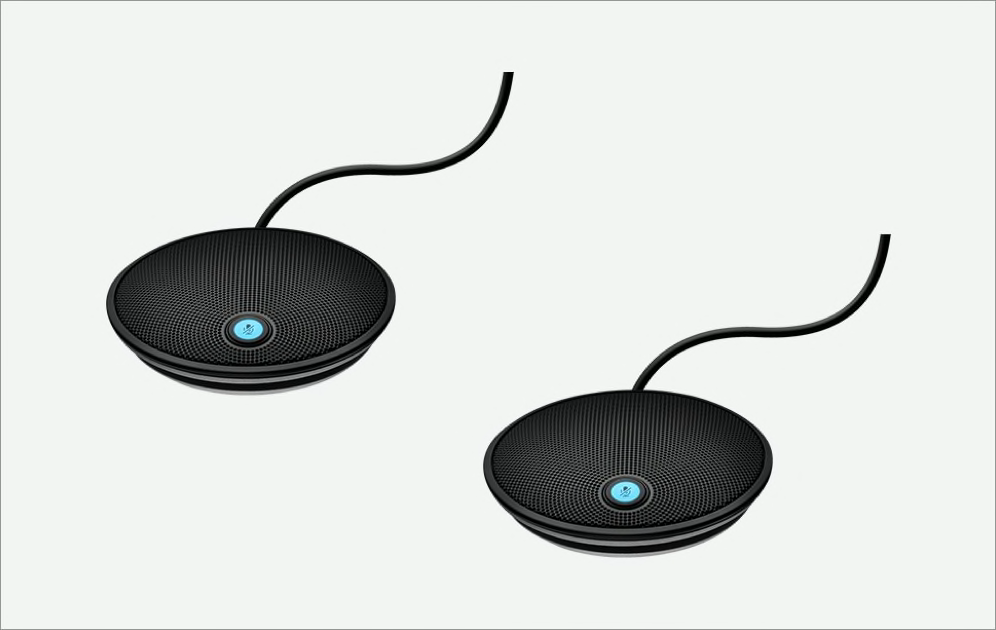 |
|
Connection Hub |
 |
|
Power Supply |
 |
|
Hub-Speakerphone Cable (red) |
 |
|
USB-A to Mini USB (connecting Hub to Computer) |
 |
Included in BOTH Kits
| Webcam | |
|
Logitech Brio 4k Webcam |
|
|
USB-C cable |
 |
| Tabletop Camera Tripod |  |
|
Surface Pro Computers |
|
|
Surface Pro Tablet Computers (x2)
|
 |
*Steno will include extra dongles and cables to ensure that you can utilize our equipment with any device.
FAQs
Do I have to use the Steno Equipment sent to me?
No, using Steno’s equipment is not mandatory but is highly recommended, as the client often requests it.
If you prefer using your own video conferencing equipment, such as streaming your professional camera feed and audio into Zoom, that is acceptable. However, you must bring all Steno-provided equipment as a backup.
The primary objective is to ensure all participants (both remote and in-person) can clearly hear and see the witness.
Is there any required training for the equipment sent to me?
Depending on the type of job and requests from clients, we may require some form of training.
If Steno sends you equipment for your job, a meeting is required to make sure that the equipment we sent works properly and that you are familiar with its setup.
If you are booked as an in-person exhibit assistant, you will also receive training on using the Steno Connect App for Zoom.
To learn more about the Steno Connect App for Zoom, you can visit our 'Steno Connect App Guide for Legal Videographers' article.
A 15-minute equipment test is required after equipment delivery to ensure functionality.
If you need setup assistance, you can schedule support sessions here.
Is the time spent during training billable?
Yes, any mandatory training is billable.

