You can now view all the rates we have on file for your services directly in your provider dashboard. This feature helps ensure transparency and prevents any confusion about your agreed-upon rates.
Accessing Your Rates
- Log into your dashboard at https://steno.com/provider
.png?width=688&height=343&name=download%20(18).png)
- Navigate to the Rates page by clicking on "Rates" in the main menu

- Review your rates - you'll see a complete line-by-line breakdown of all rates we have on file
.png?width=688&height=343&name=download%20(17).png)
Need to Update Your Rates?
If you have questions or need to make changes to your rates, please contact billing@steno.com.