If you are not yet familiar with the Firm Dashboard, you can see an overview and one-minute video introduction here: Steno Firm Dashboard
Navigate to Users Page
Admins have the ability to add new users to the Firm Dashboard. Each admin will notice a “Users” tab on the Dashboard:

If the admin user selects the "Manage" option in the dropdown, they will be directed to the the users page where they can see all users associated with the Firm Dashboard account.
How to Invite New Users
To offer Dashboard access to a new user, click the brown “+ Invite User” button.

Alternatively, admins can also click the "Invite" option from the "Users" dropdown list to invite new users.

You will then be directed to a page where you'll be asked to fill out the details of the user. Please specify if the new user should be an admin by selecting the checkbox

Once you click "Send Invite", your invitee will see this message, via email:

IMPORTANT: Please note that every user you invite to your Firm Dashboard will be able to:
- Book jobs and create new cases
- View upcoming and complete jobs
- View job materials (exhibits, transcripts, videos)
- View and pay open invoices
- Generate statement of accounts
Learn More about user roles here
ℹ️ Click on the arrows at the screen's top right-hand corner to maximize the demo viewing experience.
With these details in mind, Steno recommends the following:
- Admins should only send Firm Dashboard invitation links to people employed at the firm and authorized to access account information. Steno is not responsible for the invites your admins send out.
- Have more than one admin associated with your Firm Dashboard account in case your current admin leaves the firm.
Ready to Get Started?
If you’re ready to take advantage of this important new feature, please reach out to your Steno account manager to notify us who should have the initial admin privileges for your firm. You can always reach an account manager at: concierge@steno.com.